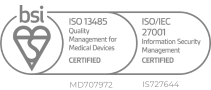© 2024 DentalMonitoring is a product designed and manufactured by Dental Monitoring SAS, for Healthcare Professionals (HCPs). It is also used by patients under the mandatory supervision of Healthcare Professionals (HCPs). DentalMonitoring is designed to assist HCPs with remotely observing intraoral situations and monitoring orthodontic treatments. Refer to your HCP and/or the Instructions for Use before use. Some modules of the DentalMonitoring product are considered as a medical device (in Europe and other countries), registered as such and holding the CE mark.